
Welcome to the world of powerful trading with the VWAP Bands Pro indicator version 2 for NinjaTrader!
Are you in search of a robust tool designed to help you make informed decisions in the financial markets? Look no further! The VWAP Bands Pro indicator is the secret weapon of successful traders and it can now be yours.
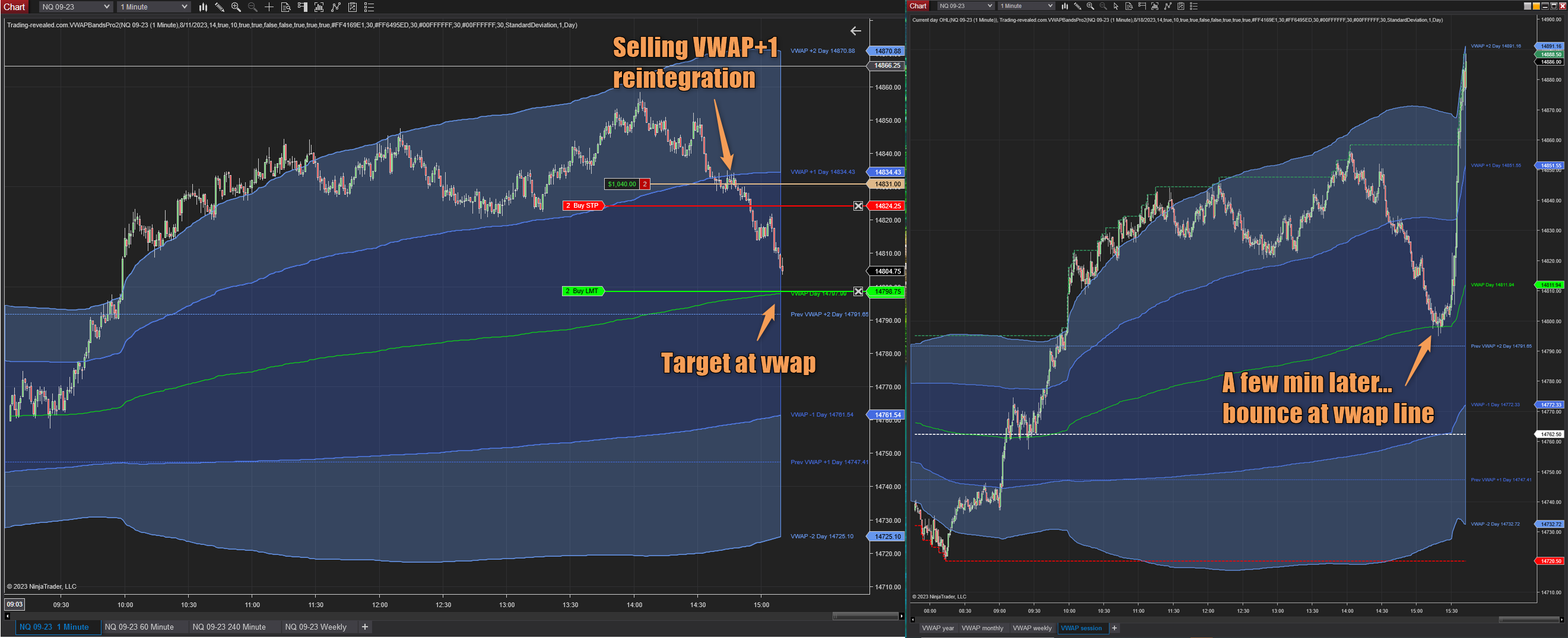
Introducing VWAP Bands – The Ultimate Trading map Indicator
The VWAP (Volume Weighted Average Price) indicator is a widely-used tool among traders worldwide, allowing you to assess the average price of an asset based on its trading volume. Paired with meticulously crafted volatility bands, the VWAP Bands indicator becomes a formidable prediction tool, enabling you to identify lucrative trading opportunities and make well-informed decisions.
Why Choose VWAP Bands Pro Indicator?
- Unparalleled Precision: Our VWAP Bands Pro indicator incorporates cutting-edge algorithms that calculate the VWAP with exceptional accuracy. The default formula used for vwap calculation and bands std deviation replicate what is used by trading algorithm from big institutions.
- User-Friendly Interface: Even for novice traders, the VWAP Bands Pro indicator is user-friendly and easy to understand. You don’t need to be an expert to start using it right away.
- Trend Identification: Thanks to the volatility bands, this tool helps you spot emerging trends and potential market reversals. Never miss out on significant trading opportunities again.
- Informed Decision-Making: Blind investing is a thing of the past! The VWAP Bands Pro indicator provides you with clear and easy-to-understand signals, empowering you to make informed and rational trading decisions.
- Lot of features: There is a lot of configurable features available (and we will support it by adding users most requested features in the future) :
- yearly, monthly, weekly, daily VWAP+bands
- anchored VWAP (it can start at your custom time)
- bands and lines color can be customized
- display up to 4 bands below and above vwap
- the previous period vwap + bands lines can be extended to the right for reference
- every line can have a configurable label on the right for easy identification
- the vwap default calculation is the same then the one used by big firms trading algorithms. Therefore the vwap and bands levels are powerful levels of support/resistance
- VWAP and bands values can be used in the strategy builder or in your custom code
- and much more…
Join Our Thriving Community of Traders!
By choosing the VWAP Bands Pro indicator for NinjaTrader, you gain more than just a tool. You become part of a community of passionate traders who are eager to share their knowledge and experiences to help you succeed. This indicator will be part of the scalping package that we will release next, teach and trade live so you have everything you need to succeed. All futures indicator updates will be free for license owners!
How to Get the VWAP Bands Pro Indicator?
To enjoy the benefits of the VWAP Bands indicator, simply follow these easy steps:
- Click on your preferred payment method button below.
- Make a secure payment through our payment platform (paypal button below).
- Receive your download link and a lifetime license key via email.
- The email will contain a link with a form to fill in your Ninjatrader machine ID. This is a mandatory step, it will activate your license for your machine.
- Install the VWAP Bands Pro indicator on your NinjaTrader platform and start trading smarter today!
| Buy now at $85.00 : |

Interested in the purchase of your VWAP Band Pro Indicator 2.0 The problem I have is I require my Coder to install it to my Automated Strategy How can I do this Kind Regards Graham Topping
Hi Graham,
The vwap and all band values can be used real time in your automated strategy. It’s pretty simple, we have a documentation or you can use Ninjatrader’s strategy builder to build a condition using the vwap bands indicator, and then by clicking “View code”, you will have the code basis to send to your coder.
Basically it will create the code to instanciate the indicator :
TRVwapBandsPro21 = TRVwapBandsPro2(Close, NinjaTrader.NinjaScript.Indicators.TradingRevealed.TRVwapBandsPro2.VwapInterval.Day, DateTime.Parse("12:00 AM"), true, true, true, false, false, Brushes.RoyalBlue, 30, Brushes.CornflowerBlue, 30, Brushes.Transparent, 30, Brushes.Transparent, 30, true, true, true, true, 10, NinjaTrader.NinjaScript.Indicators.TradingRevealed.TRVwapBandsPro2.BandsCalculationMode.StandardDeviation, 14, 1);And then all indicator values can be used. For example, you could check if current price is above vwap and so on:
Close[0] > TRVwapBandsPro21.PlotVWAP[0]When you will have the indicator, I could help you with this. Should you have any others questions, feel free to contact me at support at trading-revealed.com
Hello,
Were can I find VwapPricePercentage setup?
Hi Jean,
I answered your question in the comment section there:
VWAP bands PRO 2 indicator documentation
Greetings, Damien.
I possess your indicator; however, my VWAP is consistently inaccurate for some unknown reason. Although I have attempted to resolve the issue by uninstalling and reinstalling, the same error persists. Would you be able to assist me with this matter? I am at a loss as to how to execute a VWAP, despite my awareness that it is inaccurate.
Jonathan
I’m a Canadian living in Thailand, unfortunately, PayPal does not process transactions originating in Thailand. Is there a means I can pay using my credit card and bypass PayPal altogether? Please respond to my email listed below. I’m simply looking to add 2 additional bands and nothing more.
Hi, sorry for the late reply. Please send me an email to support at trading-revealed.com if you still consider purchasing the indicator. I’m working on adding credit card payments for the new indicators coming, so I could send you a link to pay by credit card.
Can this indicator be used with lower timeframes? 1hour, 15 mins, 5 mins?
Thanks in advance.
Yes sure, I’m using it on a 1 min chart without any issue.
hi after i purchase the VWAP PRO i couldent use it after 2 days. can anyone help me to make it work ?
Hi,
Yes we fixed it for you via email support already. If someone else has this 3 days expiration message, please follow the instructions that have been sent in your purchase confirmation email to send us your Ninjatrader Machine ID. The lifetime license will be applied after we receive this Machine ID because 1 license needs to be attached to 1 PC. There’s a 3 days grace period to let you some time to send your machine ID.
If I purchase version 2.0, I automatically have access to all updates, for example, the latest one, 2.2.
Yes, it’s a lifetime license. You will always receive the latest version after the purchase + all future updates will be sent to you by email for free.
I get all updates for life with a one-time payment of $85?
Yes